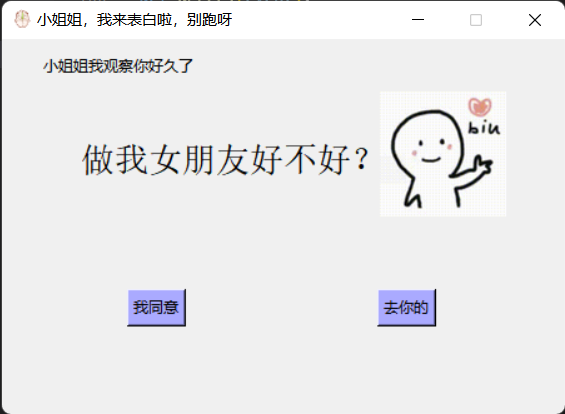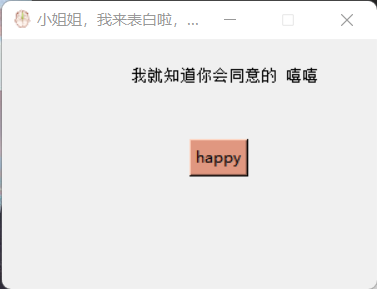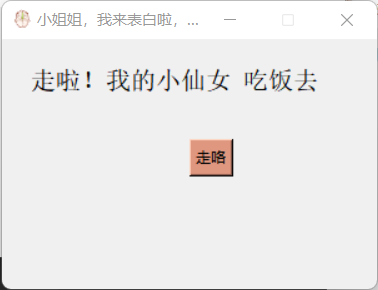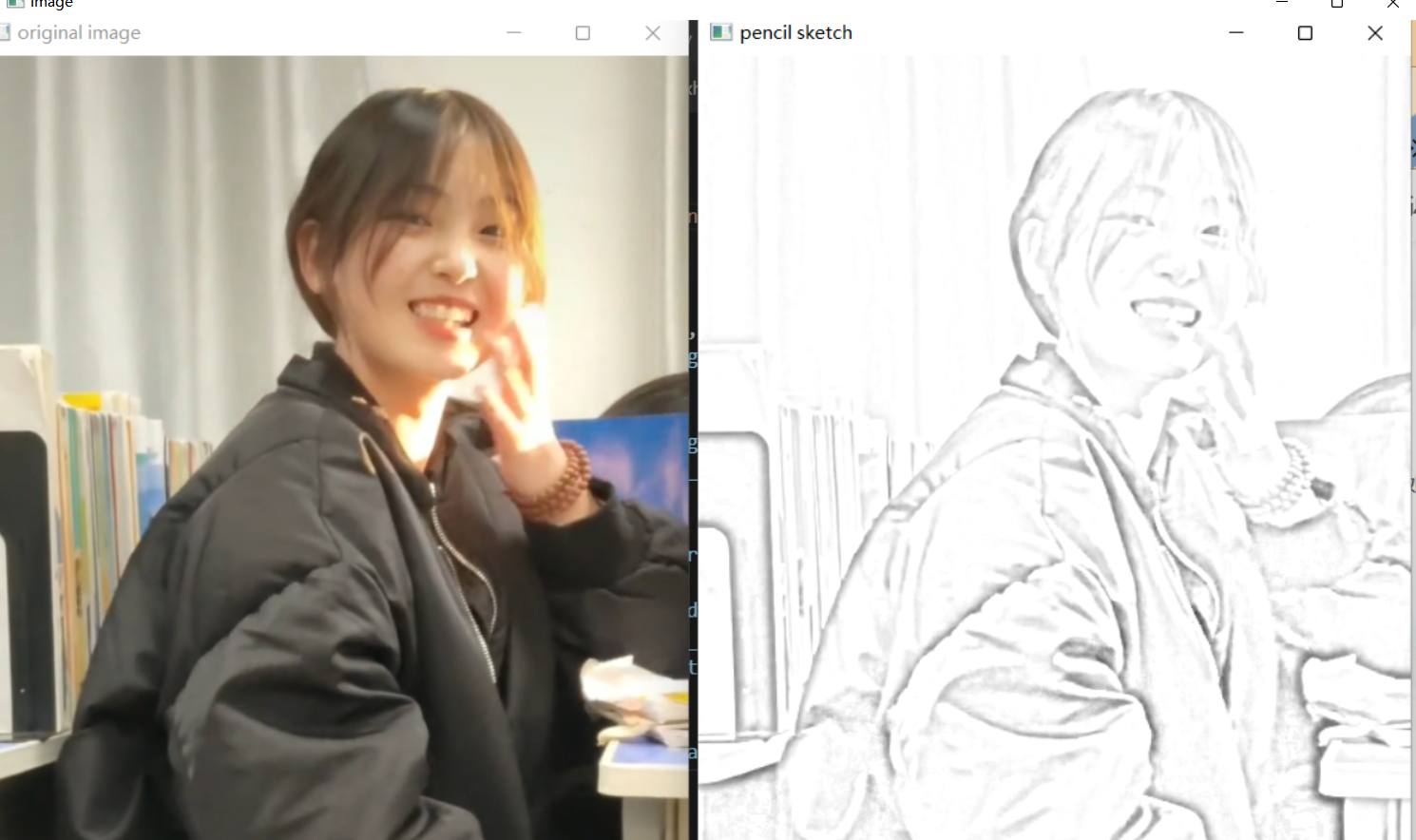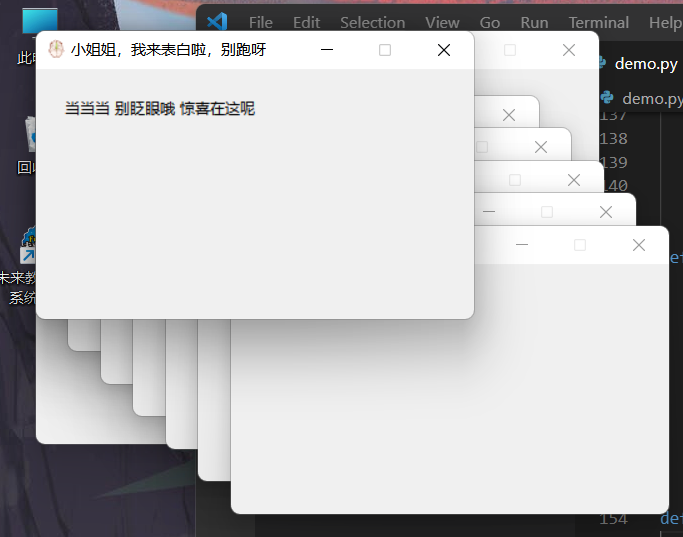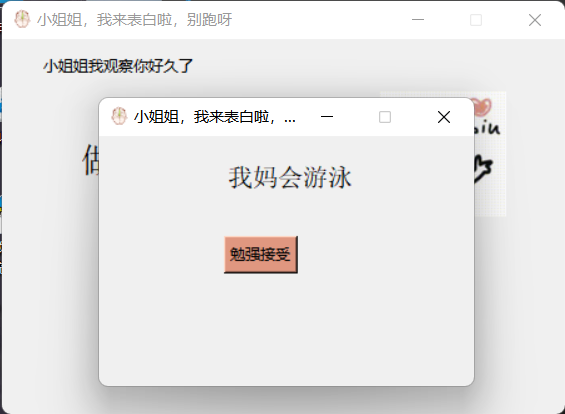1
2
3
4
5
6
7
8
9
10
11
12
13
14
15
16
17
18
19
20
21
22
23
24
25
26
27
28
29
30
31
32
33
34
35
36
37
38
39
40
41
42
43
44
45
46
47
48
49
50
51
52
53
54
55
56
57
58
59
60
61
62
63
64
65
66
67
68
69
70
71
72
73
74
75
76
77
78
79
80
81
82
83
84
85
86
87
88
89
90
91
92
93
94
95
96
97
98
99
100
101
102
103
104
105
106
107
108
109
110
111
112
113
114
115
116
117
118
119
120
121
122
123
124
125
126
127
128
129
130
131
132
133
134
135
136
137
138
139
140
141
142
143
144
145
146
147
148
149
150
151
152
153
154
155
156
157
158
159
160
161
162
163
164
165
166
167
168
169
170
171
172
173
174
175
176
177
178
179
180
181
182
183
184
185
186
187
188
189
190
191
192
193
194
195
196
197
198
199
200
201
202
203
204
| import tkinter as tk
from PIL import Image, ImageTk
import numpy as np
import cv2
import time
root = tk.Tk()
root.title("小姐姐,我来表白啦,别跑呀")
root.geometry("450x300")
root.resizable(0,0)
root.iconbitmap("icon.ico")
image=tk.PhotoImage(file="cp2.png")
# 不同意按钮弹窗
def disagree1():
root1 = tk.Tk()
root1.title("小姐姐,我来表白啦,别跑呀")
root1.geometry("300x200")
root1.resizable(0,0)
root1.iconbitmap("icon.ico")
l1= tk.Label(root1,text="我妈会游泳",font=('楷书',15))
l1.place(x=100,y=20)
btn= tk.Button(root1,text="勉强接受",bg="#e09780",command=root1.destroy)
btn.place(x=100,y=80)
btn1= tk.Button(root,text='勉强接受',bg="#AAAAFF",command=disagree2)
btn1.place(x=300,y=200)
root1.mainloop()
def disagree2():
# messagebox.showinfo('小姐姐我喜欢你','我妈会游泳')
root2 = tk.Tk()
root2.title("小姐姐,我来表白啦,别跑呀")
root2.geometry("300x200")
root2.resizable(0,0)
root2.iconbitmap("icon.ico")
l1= tk.Label(root2,text="保大",font=('楷书',25))
l1.place(x=100,y=20)
btn= tk.Button(root2,text="还不错",bg="#e09780",command=root2.destroy)
btn.place(x=100,y=80)
btn2= tk.Button(root,text='还不错',bg="#AAAAFF",command=disagree3)
btn2.place(x=300,y=200)
root2.mainloop()
def disagree3():
# messagebox.showinfo('小姐姐我喜欢你','我妈会游泳')
root3 = tk.Tk()
root3.title("小姐姐,我来表白啦,别跑呀")
root3.geometry("300x200")
root3.resizable(0,0)
root3.iconbitmap("icon.ico")
l1= tk.Label(root3,text="房产证写你的名字",font=('楷书',15))
l1.place(x=50,y=20)
btn= tk.Button(root3,text="还差点",bg="#e09780",command=root3.destroy)
btn.place(x=150,y=80)
btn2= tk.Button(root,text='还差点',bg="#AAAAFF",command=disagree4)
btn2.place(x=300,y=200)
root3.mainloop()
def disagree4():
# messagebox.showinfo('小姐姐我喜欢你','我妈会游泳')
root4 = tk.Tk()
root4.title("小姐姐,我来表白啦,别跑呀")
root4.geometry("300x200")
root4.resizable(0,0)
root4.iconbitmap("icon.ico")
l1= tk.Label(root4,text="给你买冰淇淋",font=('楷书',15))
l1.place(x=100,y=20)
btn= tk.Button(root4,text="这还差不多 哼",bg="#e09780",command=root4.destroy)
btn.place(x=150,y=80)
btn2= tk.Button(root,text='去你的',bg="#AAAAFF",command=disagree1)
btn2.place(x=300,y=200)
root4.mainloop()
# 同意按钮弹窗
def agree1():
root1 = tk.Tk()
root1.title("小姐姐,我来表白啦,别跑呀")
root1.geometry("300x200")
root1.resizable(0,0)
root1.iconbitmap("icon.ico")
l1= tk.Label(root1,text="我就知道你会同意的 嘻嘻",font=('楷书',10))
l1.place(x=100,y=20)
btn= tk.Button(root1,text="happy",bg="#e09780",command=agree2)
btn.place(x=150,y=80)
root1.mainloop()
def agree2():
root1 = tk.Tk()
root1.title("小姐姐,我来表白啦,别跑呀")
root1.geometry("300x200")
root1.resizable(0,0)
root1.iconbitmap("icon.ico")
l1= tk.Label(root1,text="走啦!我的小仙女 吃饭去",font=('楷书',15))
l1.place(x=20,y=20)
btn= tk.Button(root1,text="走咯",bg="#e09780",command=agree3)
btn.place(x=150,y=80)
root1.mainloop()
def agree3():
root1 = tk.Tk()
root1.title("小姐姐,我来表白啦,别跑呀")
root1.geometry("350x200")
root1.resizable(0,0)
root1.iconbitmap("icon.ico")
l1= tk.Label(root1,text="等等,我想牵着你的手手去 嘿嘿",font=('楷书',12))
l1.place(x=10,y=20)
btn= tk.Button(root1,text="走咯",bg="#e09780",command=agree4)
btn.place(x=150,y=80)
root1.mainloop()
# 显示素描图片
def agree4():
root1 = tk.Tk()
root1.title("小姐姐,我来表白啦,别跑呀")
root1.geometry("350x200")
root1.resizable(0,0)
root1.iconbitmap("icon.ico")
l1= tk.Label(root1,text='等等 给你个惊喜哦!')
l1.place(x=20,y=20)
btn= tk.Button(root1, text="点我哦",bg="#e09780",command=agree5)
btn.place(x=150,y=80)
root1.mainloop()
def agree5():
root1 = tk.Tk()
root1.title("小姐姐,我来表白啦,别跑呀")
root1.geometry("350x200")
root1.resizable(0,0)
root1.iconbitmap("icon.ico")
l1= tk.Label(root1,text='哈哈,骗你的小傻瓜!')
l1.place(x=20,y=20)
btn= tk.Button(root1, text="揍我?",bg="#e09780",command=agree6)
btn.place(x=150,y=80)
root1.mainloop()
def agree6():
root1 = tk.Tk()
root1.title("小姐姐,我来表白啦,别跑呀")
root1.geometry("350x200")
root1.resizable(0,0)
root1.iconbitmap("icon.ico")
l1= tk.Label(root1,text='我怎么舍得骗我的xxx呢')
l1.place(x=20,y=20)
btn= tk.Button(root1, text="有惊喜哦",bg="#e09780",command=agree7)
btn.place(x=150,y=80)
root1.mainloop()
def agree7():
root1 = tk.Tk()
root1.title("小姐姐,我来表白啦,别跑呀")
root1.geometry("350x200")
root1.resizable(0,0)
root1.iconbitmap("icon.ico")
l1= tk.Label(root1,text='嘿嘿 果然上当了 小笨蛋')
l1.place(x=20,y=20)
root1.bind('<Motion>',agree8)
root1.focus_set()
root1.mainloop()
def agree8(event):
root1 = tk.Tk()
root1.title("小姐姐,我来表白啦,别跑呀")
root1.geometry("350x200")
root1.resizable(0,0)
root1.iconbitmap("icon.ico")
l1= tk.Label(root1,text='当当当 别眨眼哦 惊喜在这呢')
l1.place(x=20,y=20)
root1.bind('<Motion>',agree9)
root1.focus_set()
root1.mainloop()
# 显示图片窗口
def agree9(event):
img = cv2.imread('cp1.png')
print(img)
cv2.imshow('image',img)
cv2.waitKey(5000)
cv2.destroyAllWindows()
# 这里是一个图片格式转换操作,如果使用PIL里面的方法显示图片的画有可能会出现格式错误打不开图片
# from PIL import Image
# img = Image.open("cp1.png")
# im= img.convert("RGB")
# im.save("D:\\File\\All\\python\\love\\image.jpg")
# 让窗口不能关闭函数
def callback(event):
# 查看触发事件的按钮
s=event.keysym
if s == "Escape":
root.destroy()
text3= tk.Label(root,text="小姐姐我观察你好久了")
text3.place(x=30,y=10)
text4= tk.Label(root,text="做我女朋友好不好?",font=('宋体',20))
text4.place(x=60,y=80)
btn1= tk.Button(root,text='我同意',bg="#AAAAFF",command=agree1)
btn1.place(x=100,y=200)
btn1= tk.Button(root,text='去你的',bg="#AAAAFF",command=disagree1)
btn1.place(x=300,y=200)
img= tk.Label(root, image=image)
img.place(x=300,y=40)
# 让x不能关闭窗口只能点escape才能关闭窗口
root.protocol("WM_DELETE_WINDOW", callback)
root.bind('<Key>',callback)
root.focus_set()
root.mainloop()
|